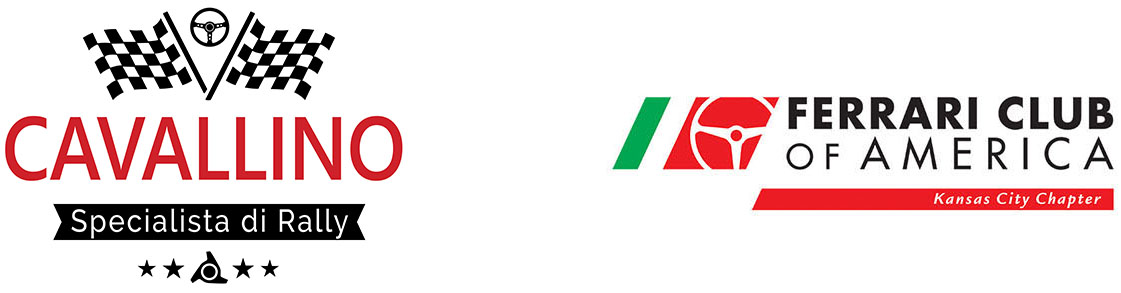Add Cavallino.Team Icon to your Homescreen
For iOS only. Not supported on Android.
1. Open Safari and navigate to this page
2. Click the ‘Share’ Icon on the bottom of the screen.
3. Select ‘Add to Homescreen’ and click ‘Add’
4. A Cavallino.Team Icon will be added to your homescreen.